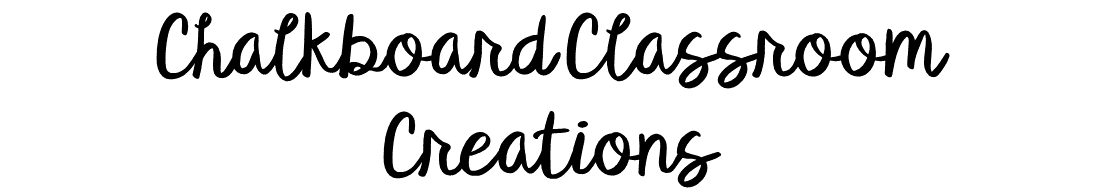Hello everyone! Welcome to my first blog post. First, I would like to share a few things about myself. My name is Leslie. I currently teach K-5 Reading and Math Intervention. I am passionate about creating engaging resources for my students and other educators. Over the past several years I have immersed myself in learning ways in which I can implement technology in my classroom to provide my students with the skills necessary to be successful in their future.
I began creating resources that could be easily implemented through the use of Google Drive and Google Classroom apps. The response I received from my students was monumental. My students thoroughly enjoyed the digital aspects of the assignments I was creating. They were more engaged during group instruction as well as independent practice. I soon became obsessed with all things Google Education.
One of the most versatile digital resources that I have created is my Google Drive Literary Thinking Maps. I use these digital thinking maps during instruction several times a week. Here are 5 reasons why I LOVE using these thinking maps in my classroom.
1. Accessible to Students Anytime
These Google Drive thinking maps can be shared with students digitally in a variety of ways. I like to assign specific literary thinking maps to students through Google Classroom based on the books students are reading. I also like to share a digital copy for students to save on their Google Drive. This way students have access to the thinking maps anytime.
2. Save Paper/Copies
These digital thinking maps are a LIFESAVER. Prior to using thinking maps in Google Classroom, I was constantly making paper copies for my students. Once I transitioned to digital thinking maps I have saved precious time and paper in my classroom.
3. Easy access to students work
Another reason I love using these digital thinking maps in my classroom is that they provide me with a quick and easy way to access my students work. When I share a copy of digital thinking maps with my students through Google Drive, I have them create a folder entitled thinking maps. I then instruct students to share this digital folder with me. This enables me to have digital access to their work throughout their writing process. If you would like to read a further post or tutorial on how I set up shared student’s folders in Google Drive please leave a comment below.
4. Colorful, engaging, and easy to use
Student’s love using these digital thinking maps because they are brightly colored and easy to use. Each thinking maps comes with premade text boxes that allow students to type directly onto the Google Slide.
5. Can be used across grades and subject content
As I mentioned earlier, I teach a wide variety of grades on a daily basis. I love how versatile these thinking maps are. I can easily use these thinking maps across all the grades that I teach. These thinking maps can also be implemented across various subject contents.
If you are interested in this Google Drive digital resource click here to visit my TpT Store.